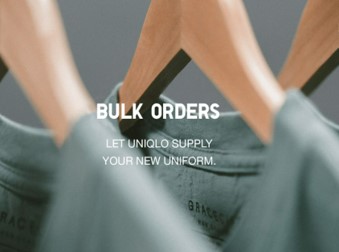Q. Problem occur during order or checkout
If there was an error/malfunction happened in processing your order or during checkout, we would recommend the below steps:
《Suggested Solution》
①. Confirm all the information has inputted correctly
②. Re-Open the App or Use another web browser
③. Clear the shopping cart 🛒 and try to add the item again
④. Try to use another payment method to pay 💳
Tips: If you want to confirm the order is paid successfully. You can go to 《My Account》 ➔ 《Online Orders》 ➔ If it shows 《Paid》, it means the payment is successful.
If the above steps still fail to solve the related problem, please take a screenshot of the error/malfunction,
and click here to contact us or you can swipe to the bottom of the page and click ‘Chat Support’ within service hours: 9:00-18:00.
﹍﹍﹍﹍﹍﹍﹍﹍﹍﹍﹍﹍﹍﹍﹍﹍﹍﹍﹍﹍﹍﹍﹍﹍﹍﹍﹍﹍﹍﹍﹍﹍﹍﹍﹍﹍﹍﹍﹍﹍﹍﹍
Reminds:
①If you are facing the connection failed during payment, it may be due to unstable network or other reasons. You can check whether your payment has been successful, please check in《My Account》 ➔ 《Online Orders》. If it shows 《Paid》, it means the payment is successful.
②If you want to confirm the order is paid successfully. You can go to 《My Account》 ➔ 《Online Orders》 ➔ If it shows 《Paid》, it means the payment is successful.
 Contact Us
Contact Us