Q. How to create a new account?
Step 1:
Download the UNIQLO APP and open it, click the right corner(My Account).
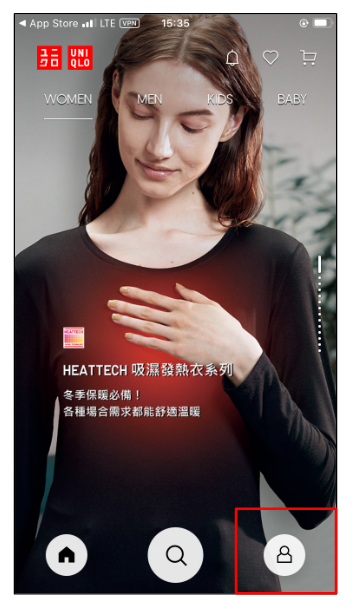
Step 2:
Scroll down to the bottom and click(Login/Register)
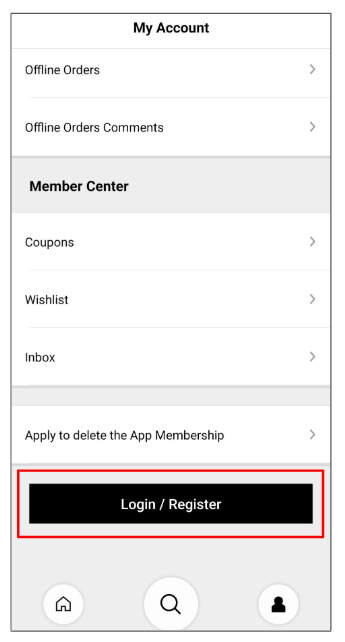
Step 3:
Click(Register)
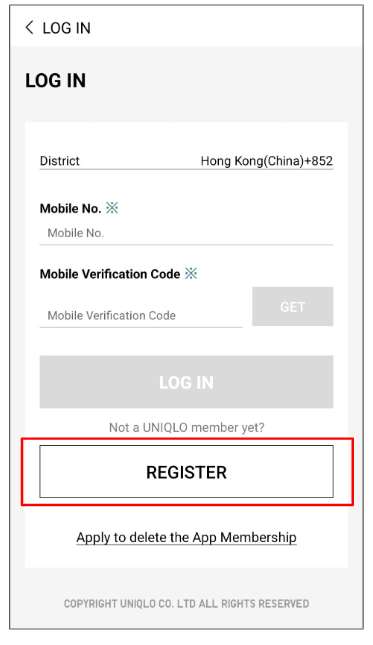
Step 4:
Enter your mobile number and receive a verification code, then click(Register).
You will become one of the UNIQLO members!
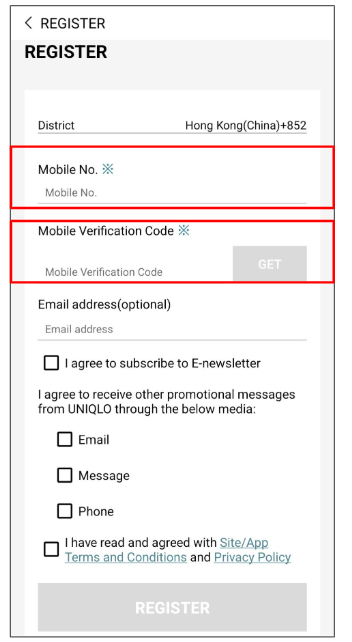
※If you fail to obtain the verification code, it might be delayed due to connection problems, please try again at location with strong signal, or contact with the Telecommunications Service Provider you use for further assistance if needed.
(Please note that the number of daily verification code is limited. It is recommended to wait for 15 minutes after clicking to obtain the verification code before trying again.)
※If you encounter an error page or other difficulties when logging in with the UNIQLO APP, please confirm whether the APP is the latest version, or try to restart the APP.
Download the UNIQLO APP and open it, click the right corner(My Account).
Step 2:
Scroll down to the bottom and click(Login/Register)
Step 3:
Click(Register)
Step 4:
Enter your mobile number and receive a verification code, then click(Register).
You will become one of the UNIQLO members!
※If you fail to obtain the verification code, it might be delayed due to connection problems, please try again at location with strong signal, or contact with the Telecommunications Service Provider you use for further assistance if needed.
(Please note that the number of daily verification code is limited. It is recommended to wait for 15 minutes after clicking to obtain the verification code before trying again.)
※If you encounter an error page or other difficulties when logging in with the UNIQLO APP, please confirm whether the APP is the latest version, or try to restart the APP.
 Contact Us
Contact Us

